With WordPress, you can now easily create stunning websites using page builders. Elementor, a popular drag-and-drop page builder, makes website design accessible to everyone. Let’s explore this plugin further with Share WP.
What is Elementor Pro?
Elementor Pro is a flexible WordPress plugin that empowers users to design and build custom websites with ease. Its live editor and drag-and-drop functionality make it a popular choice among both beginners and experienced developers.
With Elementor Pro, users can create stunning, responsive websites in minutes. It offers a wide range of advanced features compared to the free version, including pop-ups, theme builder, WooCommerce integration, multilingual support, and more.
Thanks to its intuitive interface and robust features, Elementor Pro has become a go-to tool for web designers, businesses, and bloggers. It’s one of the most popular website builders in the WordPress ecosystem.

Elementor Pro Features
Elementor Pro is not just a regular website design plugin, but a powerful tool that gives you the power and flexibility to create professional and attractive websites. Here are some of the outstanding features that Elementor Pro brings:
- Live Editor: Elementor Pro’s live editor allows you to see your design changes in real time as you work. This enables you to instantly adjust and refine every aspect of your website.
- Custom Pop-up and Form: Build fully customizable popups and forms to capture leads and enhance conversions.
- Theme Builder: Elementor Pro’s theme builder lets you quickly build custom themes without coding. Design unique layouts for your homepage, blog, and more.
- Multilingual Compatibility: Expand your reach with multilingual websites. No need for external plugins.
- SEO Compatibility: Elementor Pro helps improve your website’s search engine ranking. Easily optimize keywords, titles, and meta descriptions.
Elementor Pro System Requirements
- WordPress version 5.0 or later.
- PHP version 7 or later.
- MySQL version 5.6 or later, or MariaDB version 10.0 or later.
- Minimum 128MB of memory, 256MB or more is recommended.
- For WordPress hosting, an SSL certificate is recommended. For other hosting providers, ensure that ReplaceMaxLineLength is modified.
- Supported browsers: Firefox, Chrome, Safari, Microsoft Edge version 79 or later.
- It is recommended to enable the PHP Zlib extension on your server.
When and why is Elementor Pro a good choice?
If you’re looking to create a stunning website without the need to code, Elementor is the answer. With its drag-and-drop interface, you can easily build custom layouts and create a professional-looking website in no time. Elementor Pro offers even more advanced features, allowing you to design custom pages, create pop-ups, and boost your website’s conversions.
While the free version of Elementor is a great option for basic websites, Elementor Pro is the best choice if you want to take your website to the next level. With Elementor Pro, you can save time, improve your website’s design, and achieve your business goals.
With over 90 widgets and a drag-and-drop interface, Elementor offers a more flexible and intuitive way to build your website. With its drag-and-drop interface and wide range of widgets, you can create custom layouts and designs without writing a single line of code.
Customize your website with a variety of widgets, including text, images, social icons, and more. Elementor Pro offers even more advanced features, such as custom templates, pop-ups, and theme builder, giving you complete control over your website’s design. It’s a powerful tool that can help you build anything from simple landing pages to complex e-commerce stores.
What are the pros and cons of using Elementor?
Pros:
- Elementor is a flexible tool that is easy to use, whether you’re a novice or a pro.
- You can freely customize and rearrange page elements without the need for HTML, CSS, or PHP coding.
- A visual page builder allows you to see the changes you make to your design in real time.
- The variety of templates gives you endless possibilities to create unique pages.
- With Elementor’s desktop, tablet, and mobile editing capabilities, you can ensure your website is optimized for all devices.
- Move, copy, delete elements on the same page with a few simple operations.
- Elementor empowers you to create distinctive layouts by simply hiding the sidebar, header, and footer, giving your engaging content the spotlight it deserves.
- A time-saving tool that allows you to create professional landing pages without having to be a coding expert.
Cons:
- One common downside of using page builders like Elementor is that deactivating the plugin can lead to broken page layouts. This is a common drawback of all page builder plugins.
- To edit professionally, one must invest considerable time in learning and refining their skills.
- The API feature is not yet well integrated.
Comparing Elementor Free and Elementor Pro
Below is a comparison table between Elementor free and Elementor Pro, based on information from the comparison page on Elementor’s website:
| Features | Elementor Free | Elementor Pro |
|---|---|---|
| Live Builder | Have | Have |
| Number of Templates | Limit | Over 300 professional and diverse templates |
| Theme Editing Features | Do not have | Has full theme editing feature (Theme Builder) |
| Popup Editing Feature | Do not have | Features popup window editing without coding |
| A/B Testing Analysis | Do not have | Has A/B testing analysis feature |
| SEO Optimization | Provide basic tools | Full featured SEO optimization |
| Import/Export Feature | Limit | Ability to import/export entire website |
| WooCommerce Integration | Limit | Full WooCommerce support |
The table above provides an overview of the main differences between the two versions of Elementor Free vs Elementor Pro. Elementor Pro offers more powerful features, from template creation to e-commerce features, helping you build a professional and unique website.
How to install Elementor Pro
Step 1: Install and setup Elementor Pro for WordPress
- To begin, locate the free download link for the Elementor Pro plugin at the end of this post and click on it.
- Next we go to the plugin of the WordPress website and upload the Elementor Pro plugin that has just been downloaded and then activate it.
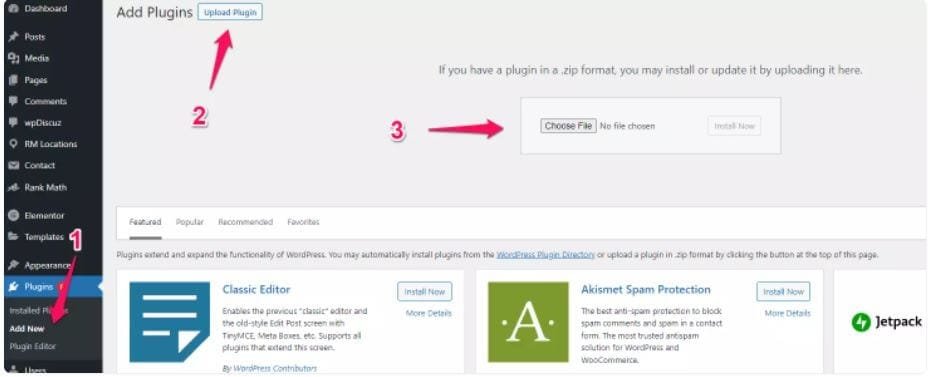
Step 2: Next, click on Setting and select the General Tab, then click on Post & Page. This step means you allow Elementor to work on both Page and Post.

Step 3: Finally, switch to the Integrations Tab to connect to a third-party service using an API Key. The purpose is for Elementor to automatically connect your existing contacts when you create an Email Collection Form.
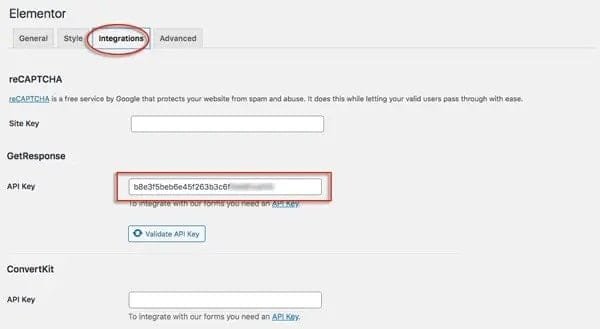
Sales Page and Live Demo of Elementor Pro WordPress Page Builder: A beginner’s guide to installation and configuration. Plugin
https://elementor.com/Free Download Elementor Pro WordPress Page Builder: A beginner’s guide to installation and configuration. Latest Version
Go to download pageConclusion
If you’re looking for a comprehensive solution to build professional WordPress websites, look no further than the Elementor Pro. Featuring over 300 premium templates, complete theme editing, and advanced SEO capabilities, Elementor Pro offers everything you need to create stunning, high-performing websites.
 Shre Theme & Plugins WordPress Free Download Free download top WordPress themes & plugins for free! Elevate your website with our curated collection of high-quality, ready-to-use resources.
Shre Theme & Plugins WordPress Free Download Free download top WordPress themes & plugins for free! Elevate your website with our curated collection of high-quality, ready-to-use resources.




