Themify Builder is currently the most popular WordPress page builder. It works seamlessly with any theme, offers over 60 animation effects, and provides excellent support for columns, rows, grid layouts, and various add-ons.
What is Themify Builder?
Themify is a WordPress theme and page builder plugin company that offers a wide range of versatile themes and plugins to create professional and visually appealing websites. With Themify, you can quickly and easily build custom websites tailored to your specific needs.
Themify provides a wide range of WordPress themes designed to be both powerful and easy to use. These themes are optimized for various types of websites, from personal blogs to online stores and large businesses. With the demo import feature, you can quickly get started with a professional-looking website.
Themify’s popular WordPress themes include:
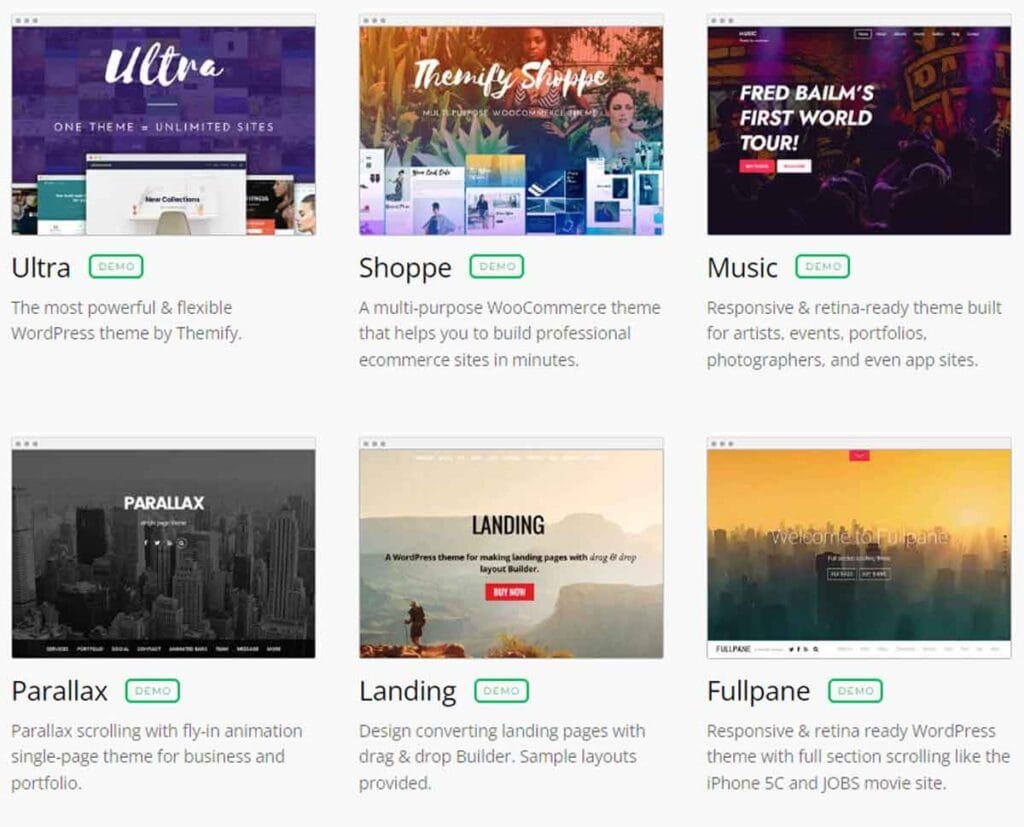
- Ultra: A versatile, all-in-one theme for any project.
- Shoppe: A feature-rich WooCommerce theme for online stores.
- Music: A music-focused theme perfect for artists and musicians.
- Landing: A WordPress theme for product, service, or app landing pages, designed to capture leads.
Themify Builder Features
Themify Builder is a user-friendly WordPress plugin that provides a powerful set of tools for creating custom websites. With its intuitive drag-and-drop interface, you can easily build beautiful and functional pages. Add and customize a wide range of elements, including rows, columns, modules, animations, and more.
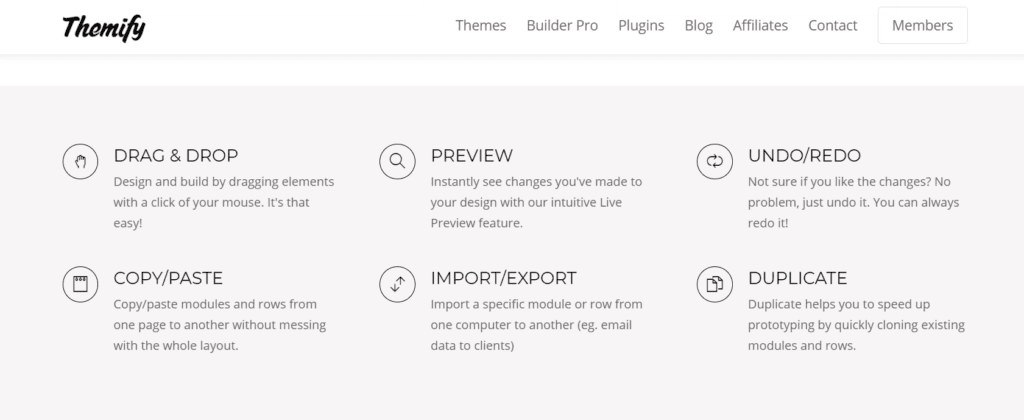

Drag & Drop Builder
Themify’s drag and drop feature puts an end to the obstacles faced by non-coders, letting them easily create any page or post.
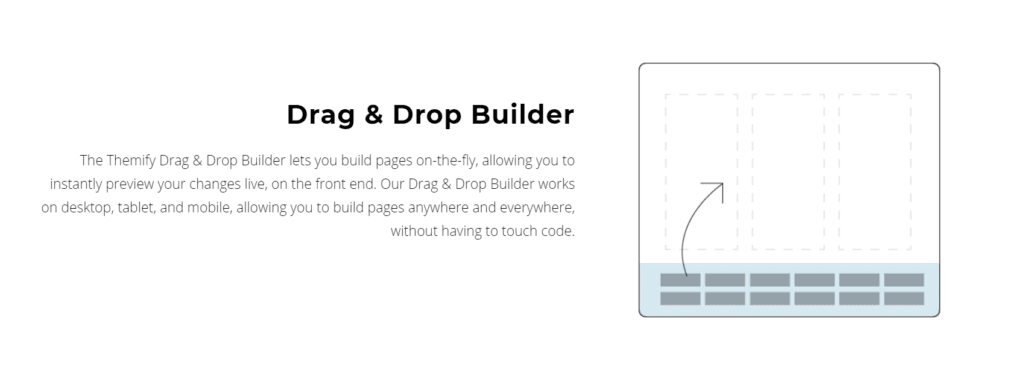
Anyone can experiment with content blocks and build their ideal designs, regardless of their technical expertise. With a simple click, you can customize any element, making website creation a breeze.
Styling Panel

The stylish dashboard is a standout feature that puts users in the driver’s seat, allowing them to fully customize their theme. Users have the freedom to modify headers, footers, backgrounds, post titles, and every aspect of the theme’s styling.
Themify Framework
All Themify Builder themes are built on the evolving Themify Framework. This giving users the freedom to fully customize their website without needing any coding knowledge. The Themify Framework provides ultimate control over every aspect of your theme.
Responsive Grids
Responsive grid features allow for easy optimization across all devices. With built-in responsive features and the ability to customize grid settings, you can effortlessly optimize your page layout for different screen sizes. Simply set the number of columns for each device to ensure a perfect fit.
Animation Effects
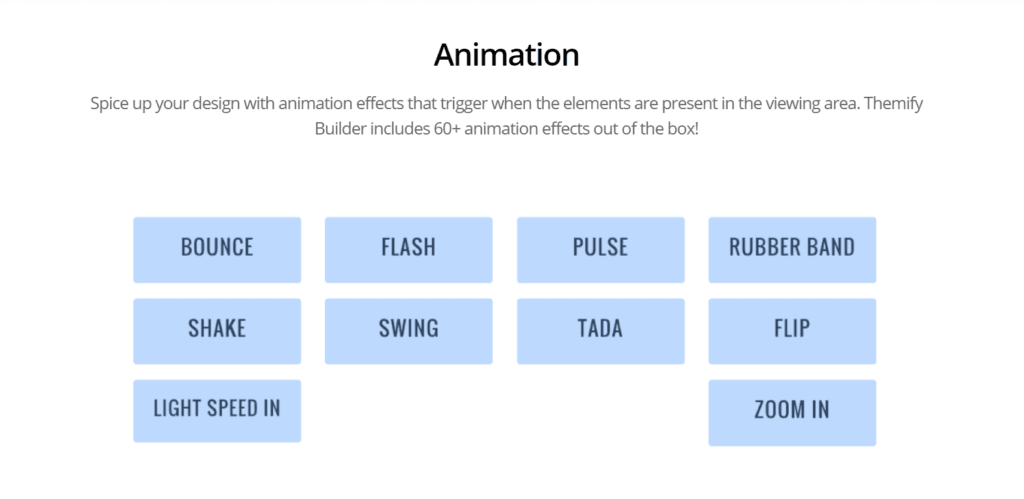
Themify is more than just a color and font picker. With over 60 unique animation effects, you can create truly standout pages. From familiar effects like Pulse and Flash to more advanced ones, Themify helps you create amazing user experiences.
Custom CSS
Whether you’re a beginner or a seasoned developer, Themify offers the tools to create truly unique websites. Its powerful customization options allow you to add your own custom CSS and bring your design ideas to life. Personalize your website and leave a lasting impression on your visitors.
Reusable Layout Parts
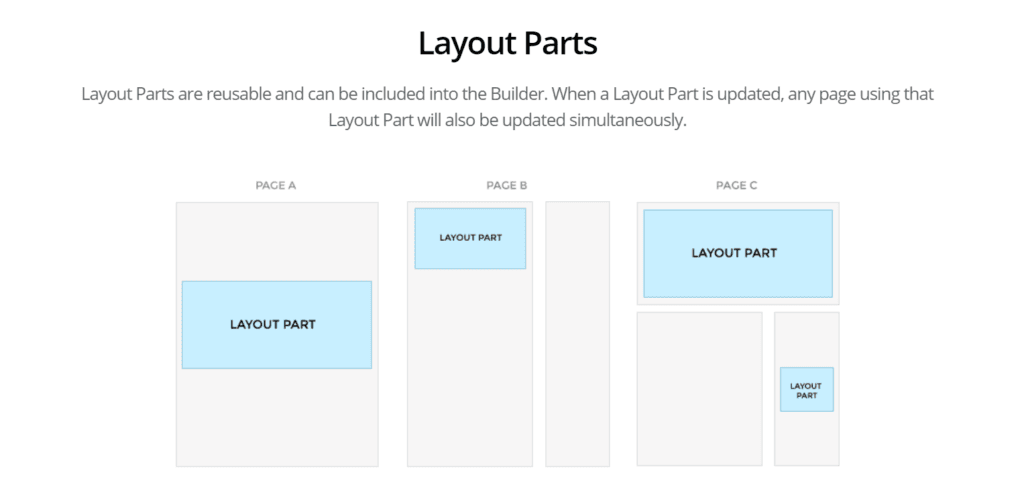
The reusable layout parts are a powerful tool for efficient website building. By creating reusable sections, you can save time and ensure consistency across your site. If you need to make changes, simply update the original section, and all instances will be updated automatically. This gives you the flexibility to make changes without having to manually update each individual section.
Edit Modes
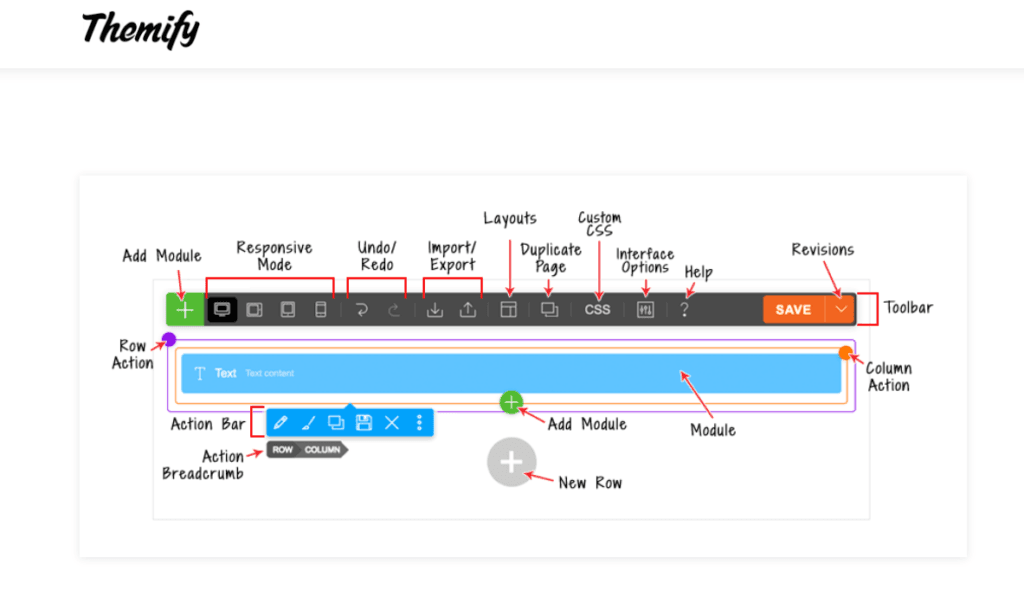
Themify Builder offers a flexible and intuitive website building experience. With both front-end and back-end editing modes, Themify Builder offers a flexible and intuitive website building experience. With both front-end and back-end editing modes. The front-end editor provides a live preview, allowing users to make precise adjustments to their designs.
Themify Builder Prerequisites
If you plan to start with the Themify builder, the requirements and recommendations below will help you with a seamless editing experience.
| Name | Requirement |
| WordPress version | 4.5.1 or greater |
| PHP Version | 5.6 or greater |
| MySQL Version | 5.0 or greater |
| WP Memory Limit | 256MB or higher |
| Browser | Chrome, Firefox, Safari, and all modern browsers. |
How to install Themify Builder ?
Step 1:
- To begin, locate the free download link for the Themify Builder plugin at the end of this post and click on it.
- Next we go to the plugin of the WordPress website and upload the Themify Builder plugin that has just been downloaded and then activate it.
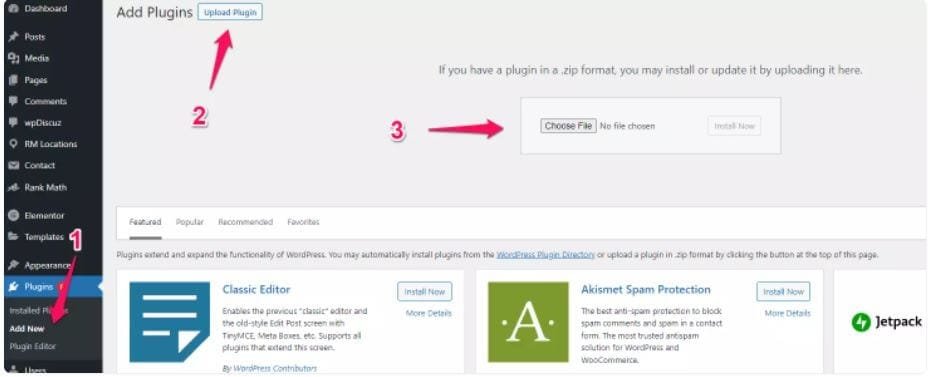
Step 2: Settings
Once you activated, you’re gonna have Themify Builder off on the left side.
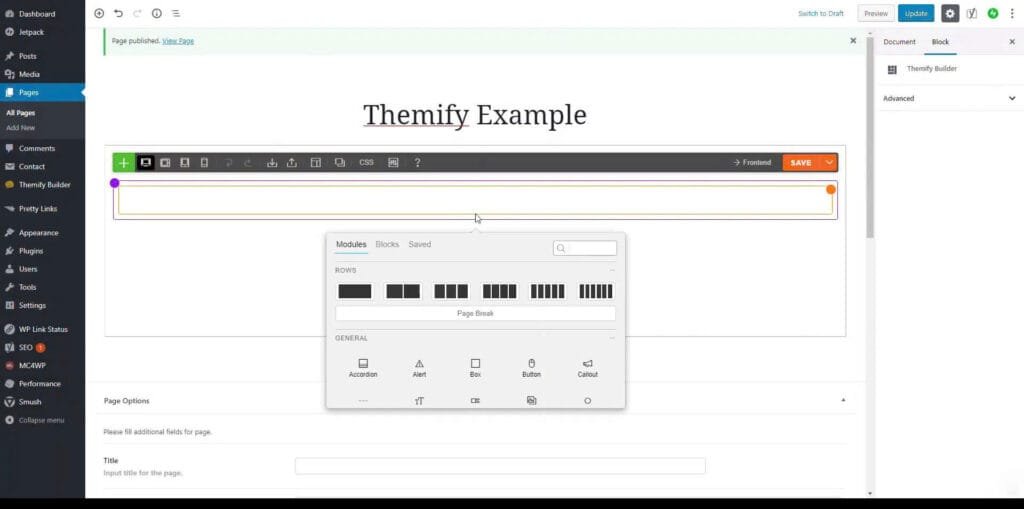
This option does in your dashboard WordPress is just give you some basics details over the back end like settings.

For example, you can enable or disable the Themify Builder, you can change the Animation Effects for appearance animation if someone access your website on mobile device or tablet or become disable animation on all devices.
Animation would be like you can make text and images like some sort of entrance or exit animation, you can custom CSS, Image Script, Role Access so administrators or an editor can have different access to the Builder. Most of this stuff is not really applicable to most of you, it’s really cool stuff is once we get stuck in to the actual builder and how do you actually use it, so this is the example page.

Click on the plus sign at the middle like this and now with the Themify Builder will become available to you once you install and activate te plugin, so you have Modules and Blocks, and both are really helpful.
For example, to make the quick page with this block option we can scroll through the design that you like and click the plus sign on it. After you’ve done custom everything on your website just click on “Save” and “Update”.
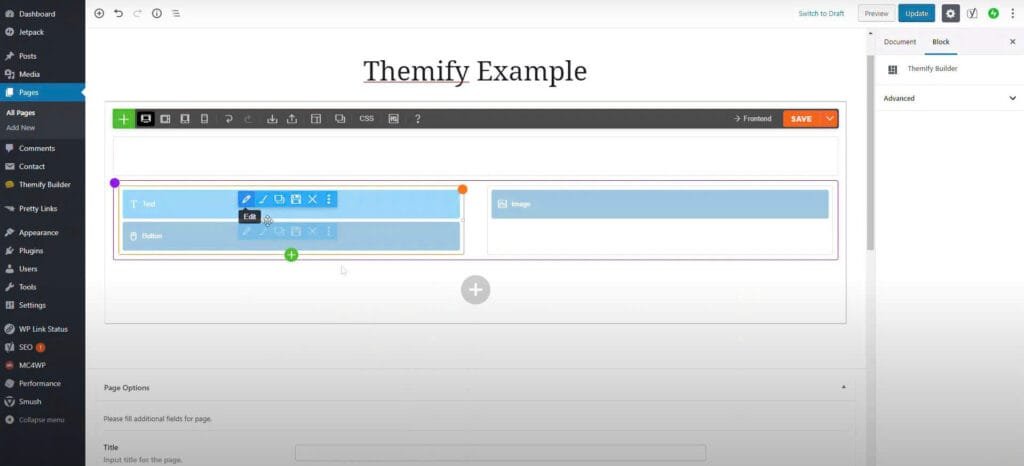
If you want to editting things, you just click on stlyling and choose the options that you want, then click “Save”. Then, reload your page and see how it looks.
I’m only adding a few basic sections to get you started. Feel free to experiment and create your own unique page design. With Themify Builder, you can create beautiful and creative pages.
Sales Page and Live Demo of Themify Builder: Unleash your creativity with custom website design Plugin
https://themify.me/builder#/Free Download Themify Builder: Unleash your creativity with custom website design Latest Version
Go to download pageConclusion
Themify is a leading provider of user-friendly WordPress themes and plugins that enable you to create beautiful and functional websites with ease. Their extensive library of themes offers something for everyone, whether you’re building a personal blog or a large-scale e-commerce site.
 Shre Theme & Plugins WordPress Free Download Free download top WordPress themes & plugins for free! Elevate your website with our curated collection of high-quality, ready-to-use resources.
Shre Theme & Plugins WordPress Free Download Free download top WordPress themes & plugins for free! Elevate your website with our curated collection of high-quality, ready-to-use resources.




