1. What is MainWP Sucuri ?
The MainWP Sucuri Extension integrates Sucuri’s SiteCheck tool directly into your MainWP dashboard. This allows you to easily scan your WordPress websites for malware, vulnerabilities, and blacklisting issues. SiteCheck uses advanced fingerprinting technology to detect potential threats and provide actionable insights.
By leveraging this powerful integration, you can quickly identify and address security risks, ensuring the safety and security of your WordPress websites.
Protect your WordPress website without breaking the bank. Our free security plugin, powered by Sucuri, offers essential security features such as malware scanning, performance optimization, and website firewall. This guide will show you how to get started and maximize the plugin’s benefits.
2. Benefits of MainWP Sucuri
2.1. Detail Malware Scanning
The MainWP Sucuri Extension leverages the Sucuri SiteCheck Tool to thoroughly examine your websites for a variety of security threats, including:
- Malware
- Malicious JavaScript
- Drive-by downloads
- Suspicious redirections
- Blackhat SEO spam
This extension also prompts you to perform scans regularly and keeps all scan reports readily accessible.
2.2. Efficient Blacklist Monitoring
Being blacklisted by search engines can drastically affect a website’s visibility and reputation. The MainWP Sucuri Extension aids in avoiding this by enabling you to monitor your site’s blacklist status through reputable sources such as:
- Google Safe Browsing
- Norton Safe Web
- Phish Tank
- SiteAdvisor
Consistently monitoring your sites’ blacklist status helps you swiftly identify and address any issues, safeguarding your clients’ online presence.
2.3. Proactive Security Measures
The MainWP Sucuri Extension encourages a proactive stance on site security. y scheduling regular scans and monitoring your sites’ health, you can identify and address potential security vulnerabilities early on, preventing them from escalating into major problems.
2.4. Protect Your Sites and Your Reputation
Your clients depend on you to keep their websites secure and intact. MainWP Sucuri provides the essential tools to secure their online assets, strengthening their trust in your services.
3. Perform a Security Scan
In the main menu of MainWP, click Sites then select the child site of your choice. At the top of the screen, click on the Security tab.

To perform a security scan on your website, click Scan Website.
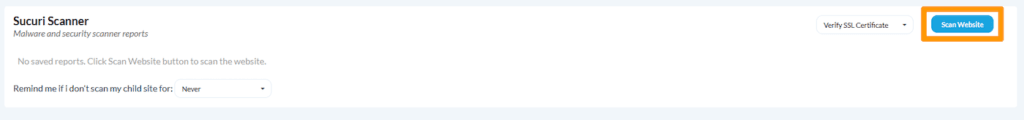
Once the security scan is complete, a new line will appear, corresponding to the security scan report.
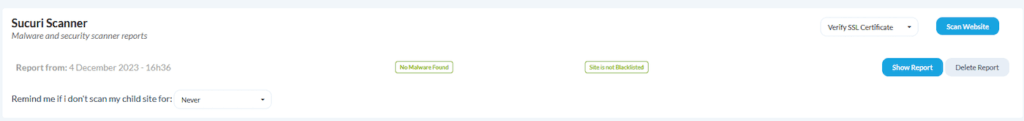
Click Show Report to view the security report.

The security scan report provides a lot of important information about the security of your website:
- presence of viruses and malicious software
- anomaly detection
- dangerous links
- SPAM attempts
- etc.
Remember to carry out regular security scans. With Sucuri, you can enable a reminder. At the bottom of the list of your security reports, click on the dropdown list to the right of Remind me if I don’t scan my child site for. For example, if you choose 1 week, Sucuri will remind you every week to carry out a security scan.
4. Identify and resolve security issues
In the main menu of MainWP, click Sites then select the child site of your choice. At the top of the screen, click the Security tab. On the dashboard that pops up, you can see if any security issues have been identified by Sucuri.

In our example, Sucuri tells us that three security issues have been identified. Click Fix all issues to resolve all security issues. If you would like to find out more about the issues identified, click the Security tab at the top of the interface. A list of security issues is displayed.

To resolve an issue, identify the corresponding line and click the Fix button to the right of the line.

Once the problem has been resolved, you can cancel the changes made by clicking the Unfix button.
5. Check Your Website’s Reputation and Security Status
Many websites are unknowingly compromised, leading to malware infections and search engine blacklisting. This can severely damage your brand reputation and impact your online business.
MainWP Sucuri leverages Sucuri’s advanced SiteCheck tool to proactively scan your websites for vulnerabilities. This tool identifies malware, outdated software, and blacklisting issues, enabling you to swiftly address potential threats directly from your MainWP Dashboard.
To ensure timely action, MainWP Sucuri sends reminders for sites requiring attention and stores all scan reports for future reference.
Scan for:
- Malicious Javascript
- Malware
- Malicious iframes
- IE-Only Attacks
- Drive-By Download
- Anomaly Detection
- Spam
- Suspicious redirect
- Search Engine Marketing Blackhat Spam
Also check
- Web Server Details
- List of iFrames Included
- List of external Javascripts included
- List of related Javascripts Included
- List on crawled URLs
Check the website’s blacklist status
The Sucuri extension allows you to match your site’s Blacklist Status check using more than one tool.
You execute check you web sites fame along the similar tools:
- Sucuri Malware Labs
- Google Safe Browsing
- Norton Safe Web
- ESET
- Phish Tank
- SiteAdvisor
- Yandex
Blacklisting Status
Ensure you sites are now not blacklisted then dropping traffic out of the principal ask engines.
Secure Your Sites
You must scan thine sites oftentimes to keep away from potent disasters.
6. How to Install MainWP Sucuri?
To install the WordPress security plugin:
- To begin, locate the free download link for the MainWP Sucuri plugin at the end of this post and click on it.
- From the WordPress Dashboard go to the repository Plugins > Add New on the left side of the dashboard.
- Next we go to the plugin of the WordPress website and upload the MainWP Sucuri plugin that has just been downloaded
- Click Install.
- Click Activate. This will take you to the installed plugins page.
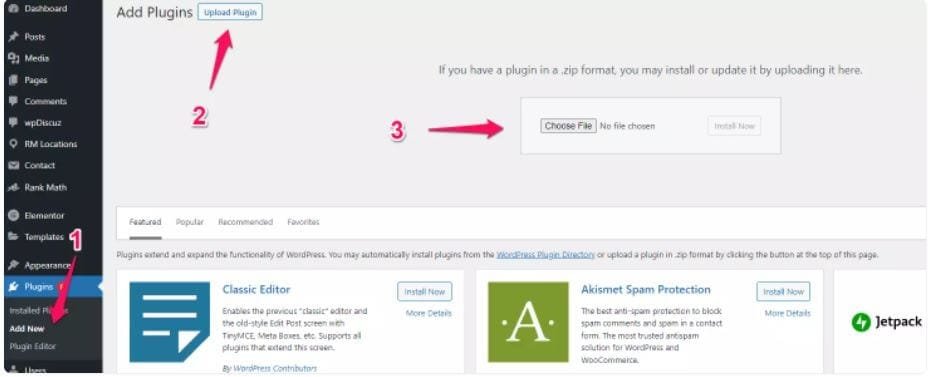
Once completed, you can access all features by clicking on the Sucuri Plugin option on the right-side menu of your WordPress dashboard.
7. Conclusion
in conclusion, MainWP Sucuri offers a robust solution for managing and securing multiple WordPress websites. By automating routine tasks, enhancing security, and improving performance, you can streamline your workflow and protect your online presence. Consider implementing this powerful to elevate your WordPress management experience.
 Shre Theme & Plugins WordPress Free Download Free download top WordPress themes & plugins for free! Elevate your website with our curated collection of high-quality, ready-to-use resources.
Shre Theme & Plugins WordPress Free Download Free download top WordPress themes & plugins for free! Elevate your website with our curated collection of high-quality, ready-to-use resources.




